Design and Build Process
To start off this project, I created a rough wireframe sketch on paper. I marked out the pages that I wanted to include and where to put elements. I decided I wanted to have most of the information on one page but still have a few sections that linked to separate pages. I decided in the hero section I wanted to showcase three featured recipes. I wanted to then include a brief about us section. The majority of the page would have links to recipes / blog posts.
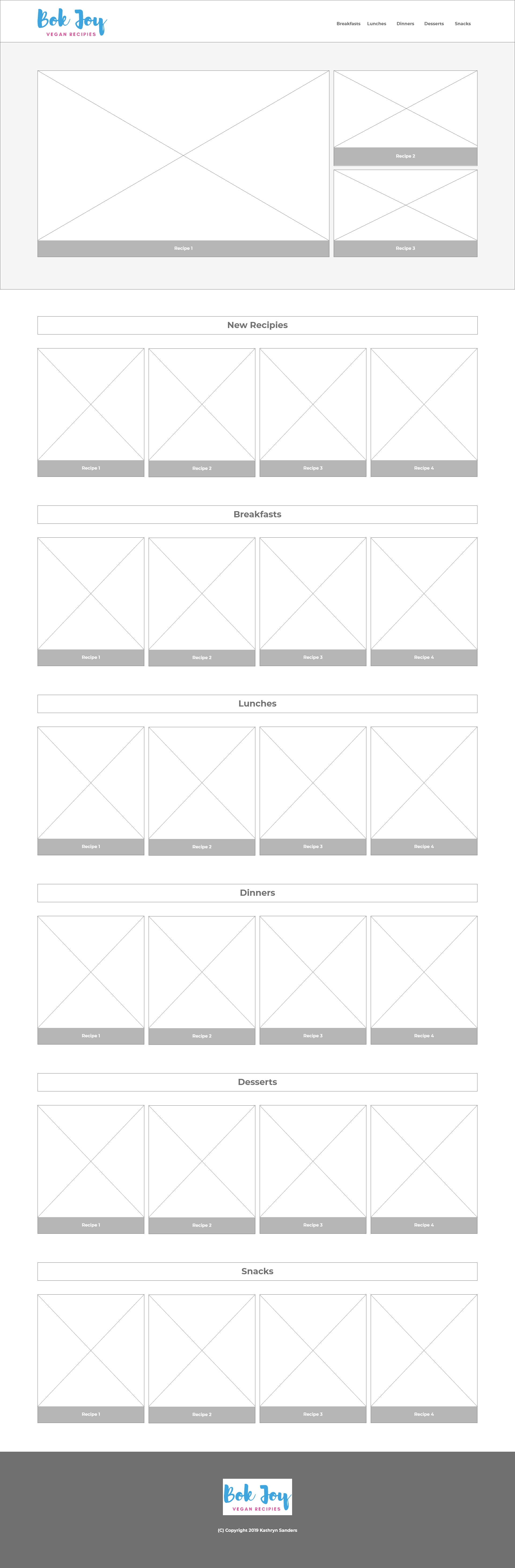
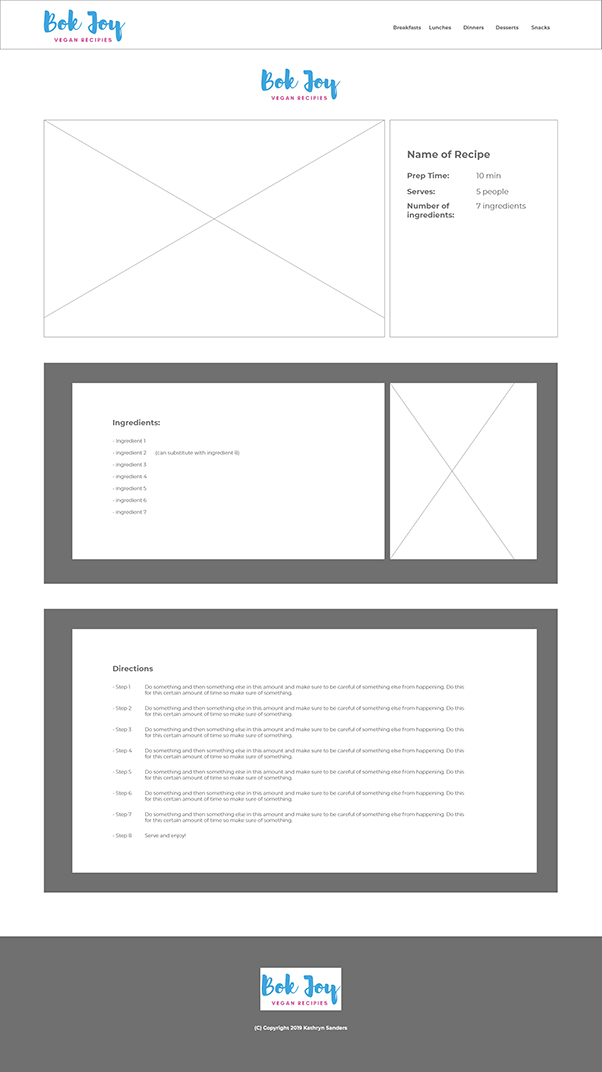

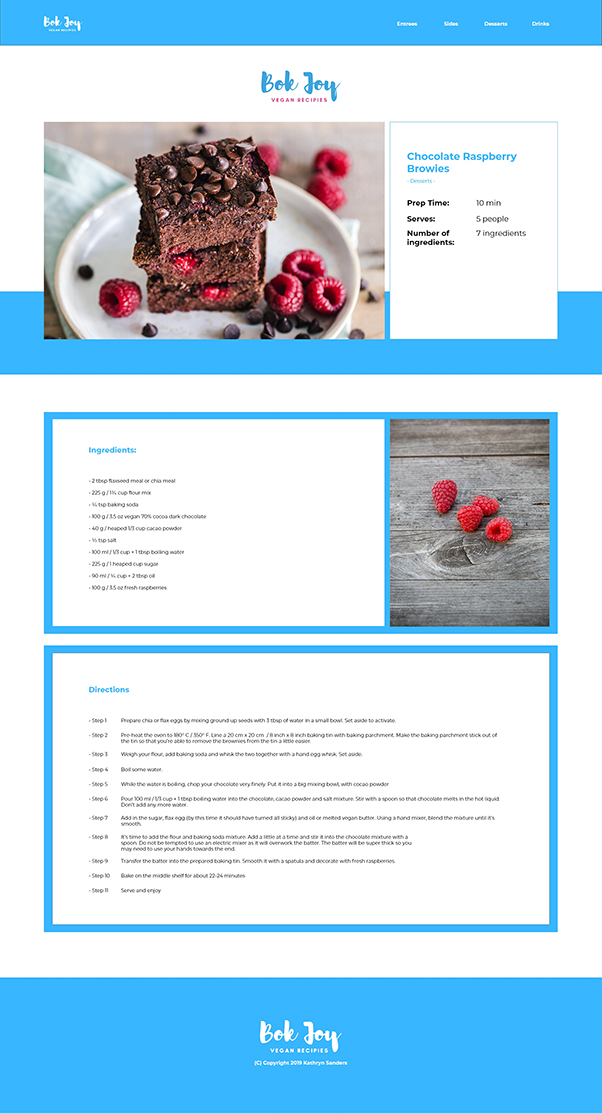
Bok Joy Wireframe and Mockup
I used Canva to create a mood board for the website. I selected branding keywords, fonts, colors, and images that I felt like represented the feeling I wanted the webpage to give off. Once I had a style in mind, I created a high fidelity prototype of the website in Adobe XD. I removed all filler content, added images, fonts, and color to the prototype. I used the Bulma framework and added some custom CSS to create the website. I decided to try out Sass.
Mood Board